I regularly send email campaigns on behalf of my clients. If you’ve read my recent piece about email marketing, you probably know that I switched from Mailchimp to SendinBlue (except for this blog’s mailing list which is leveraging the RSS feature of Mailchimp, coming soon on SendinBlue). Recently, five minutes before sending out a newsletter, a client asked me whether he could be notified when someone clicked on a link in the email. The function isn’t available off-the-shelf in SendinBlue (for standard campaigns) but I figured out a quick way to do it using Zapier (and Mandrill).
Attach a webhook to your standard email campaigns
SendinBlue offers the possibility to attach a webhook to email campaigns. Simply go here in your dashboard and select WEBHOOKS (for EN readers, my dashboard is in FR).
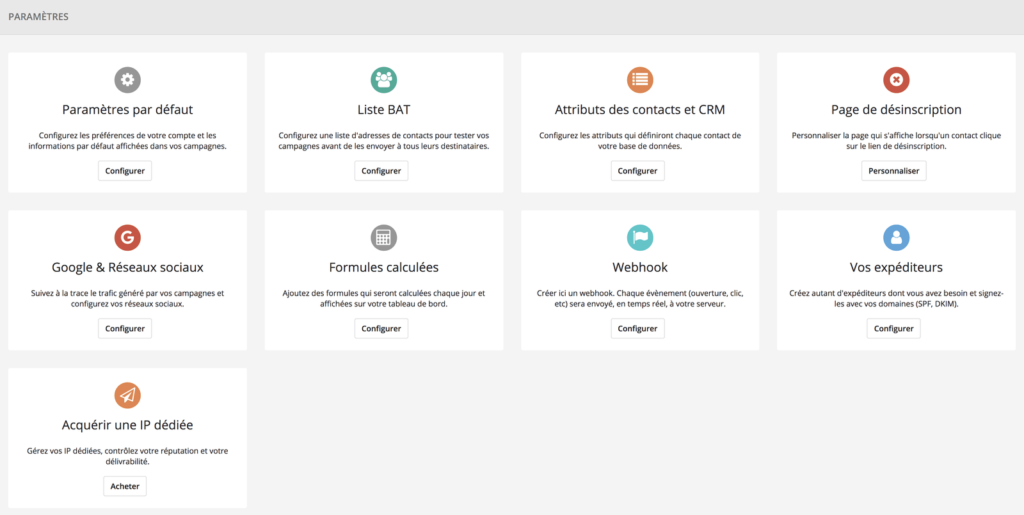
Then click on the top right button to create a new webhook, select “clic(k)” in the options. You can also activate the webhook for other events, like openings or (soft-hard) bounces.
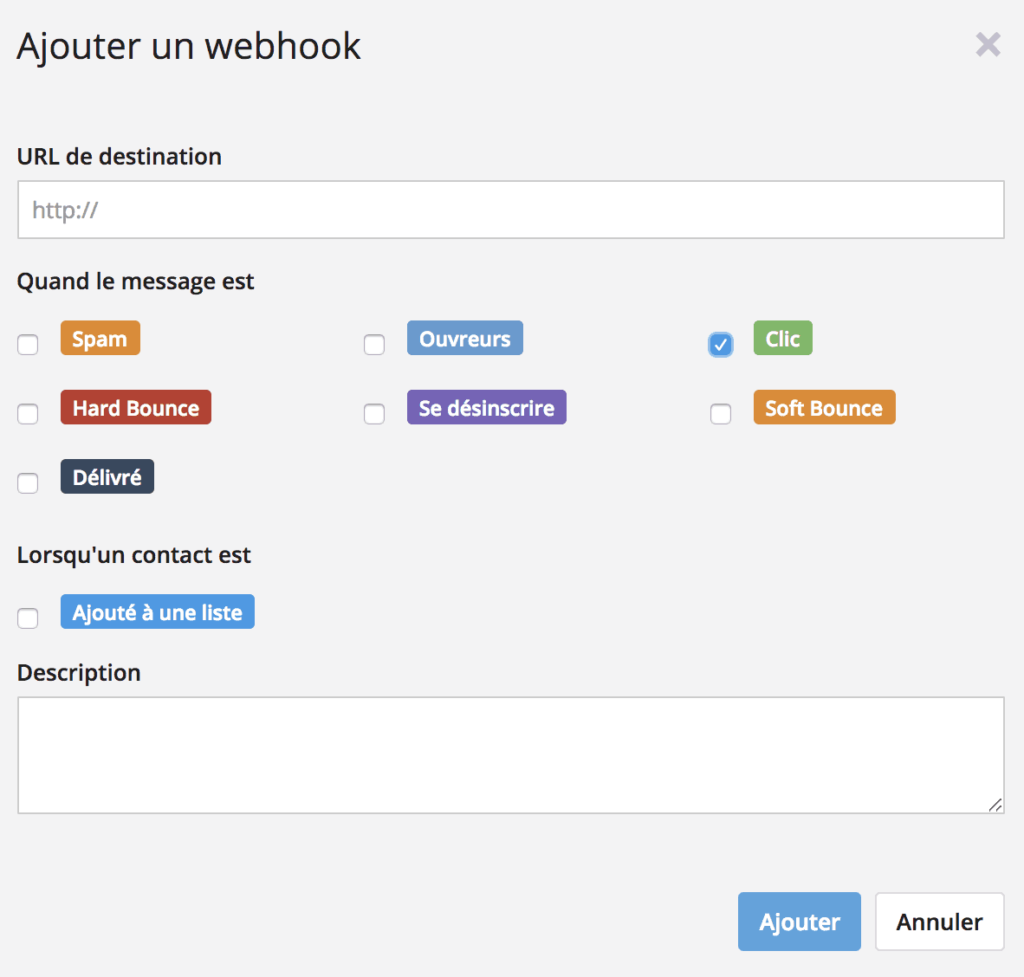
In the URL field, paste a webhook URL generated on Zapier (see below).
Create your zap (the rule which will send the notification(s)).
Open a new tab in your browser and make a zap.
Choose WEBHOOKS by ZAPIER (catch hook) as the trigger of your zap.
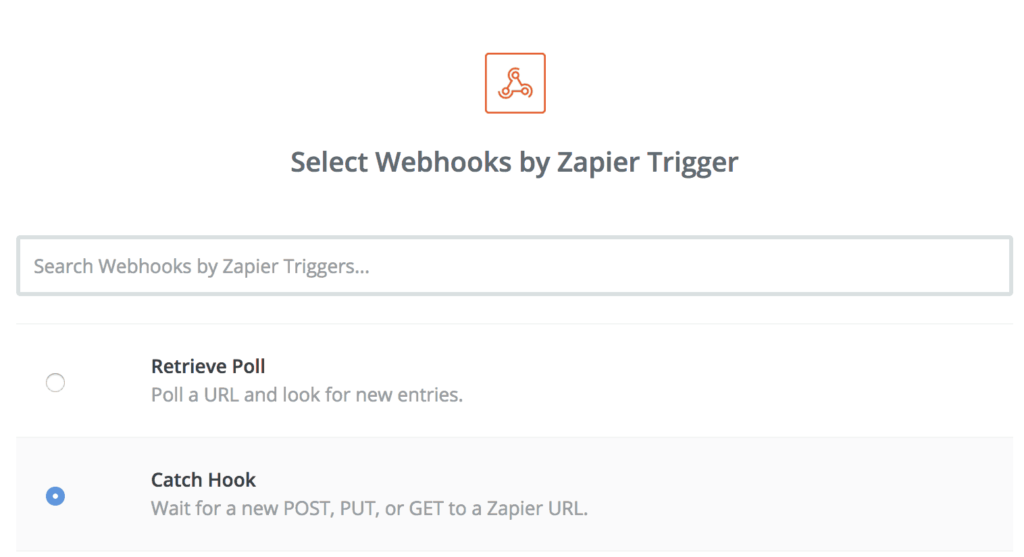
Zapier’s webhook will look like this: https://hooks.zapier.com/hooks/catch/123xxxx
Paste the webhook URL on SendinBlue (see above), then add a second step to your zap: Filter by Zapier, which will determine when the zap will continue (i.e. send the notification).
You can for instance filter by campaign name, which is very useful if you’re running multiple zaps for multiple campaigns on your SendinBlue platform, with notifications sent to various recipients (you don’t want to notify the sales manager of client A for a campaign sent for client B).
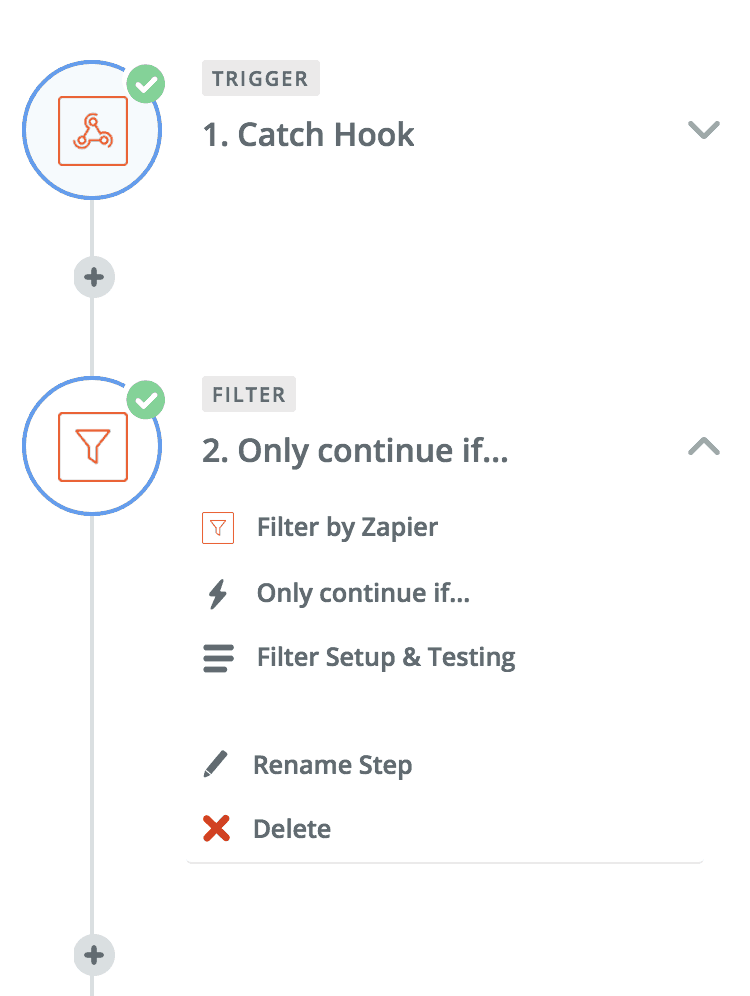
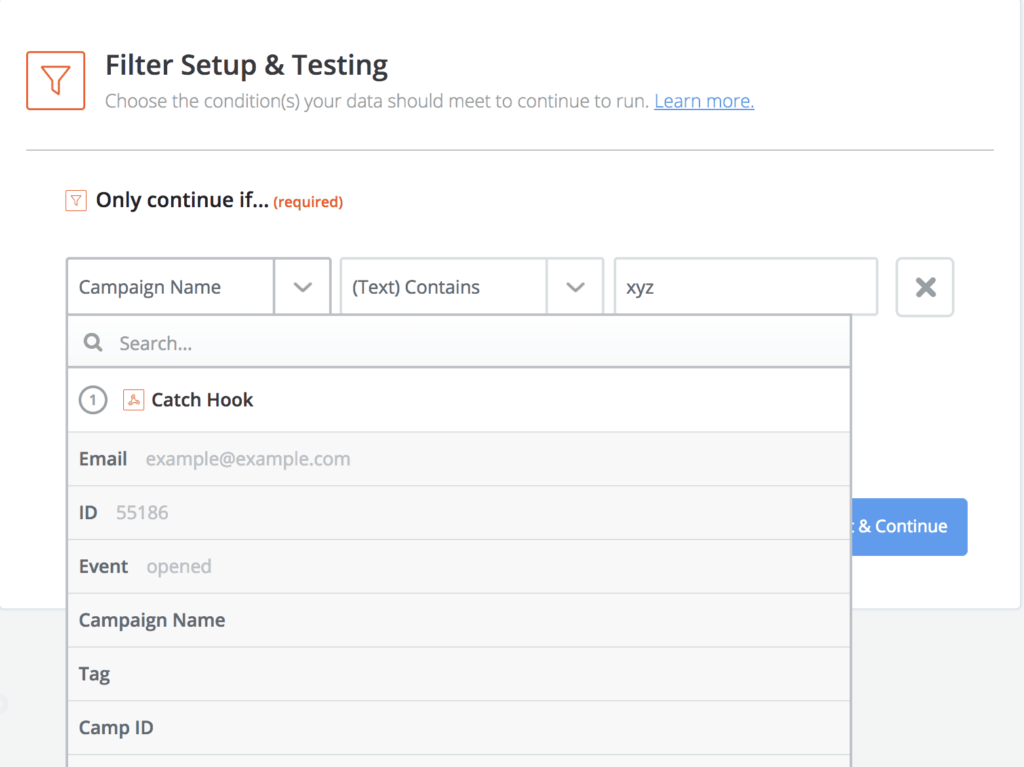
The last step is to choose an app which will send the notification(s). You can use Email by Zapier if you’re not sending too many notifications. But if you’re expecting higher volumes and plan to send emails to multiple recipients for each engagement event, use a transactional email provider like Mandrill or Mailgun. Be aware that you’ll have to whitelist the sender’s domain with your transactional email provider, otherwise Zapier will trigger the 3rd step push but nothing will be sent.
You can send notifications to multiple email addresses, separated by a comma.
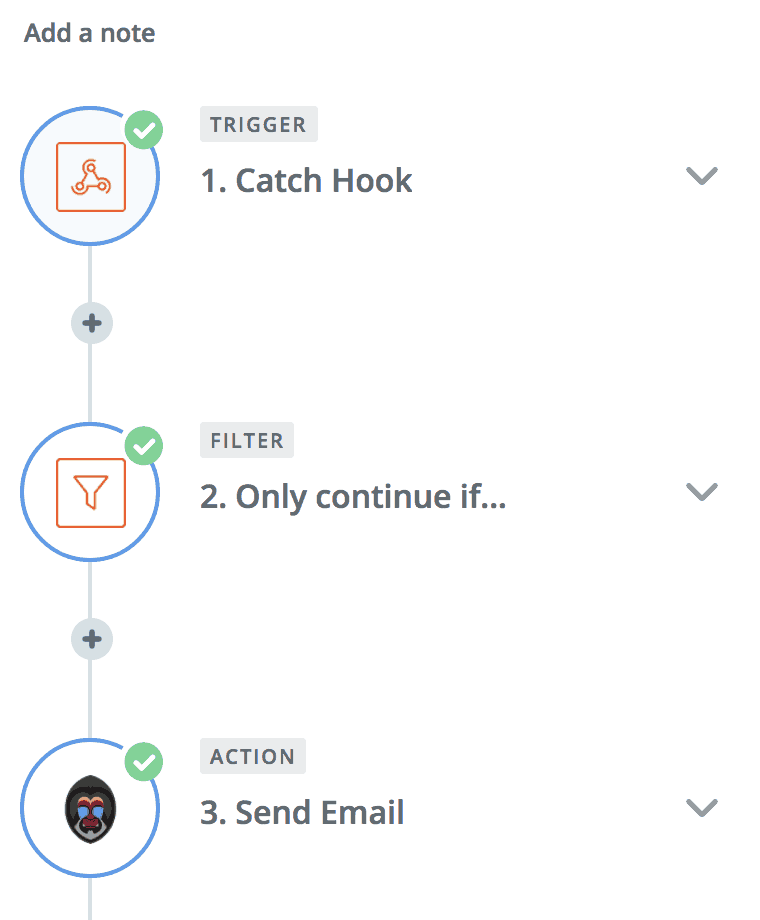
You’ll be able to insert in the notification’s body template all the {data} caught by the webhook.
Basic example: {[email protected]} has just {clicked} on a link in {campaign_name} on {date}
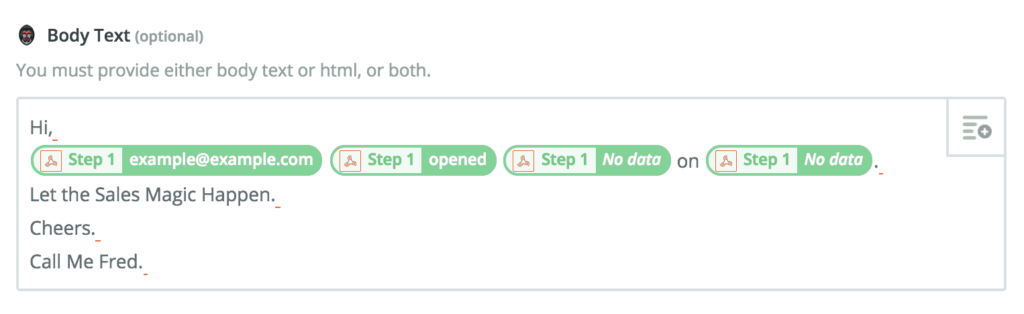
This way a sales rep will be notified in real time when someone clicks on a link in a marketing campaign. He’ll be able to follow up with a personal email and/or a phone call.
Tip: you can also choose another action for Step #3 and/or add a 4th step: send a SMS notification (e.g. ClickSend), update the email contact in a CRM (e.g. HubSpot free CRM), etc.
Note: if you’re using a CRM with emailing features, like Active Campaign (or the more expensive HubSpot Marketing Hub), such a notification capability is part of the standard automation feature set. But what’s great about using SendinBlue is the business model: you don’t pay per registered contact, you’re charged for the volume of emails you send (e.g. 60 000 emails/mo. for £23), which makes a huge difference when you reach a few thousand customers / prospects in the database (10K contacts = $199 @ Active Campaign). SendinBlue also offers its own automation engine for advanced drip in campaigns (with its dedicated webhook routing AND notifications as a standard feature).

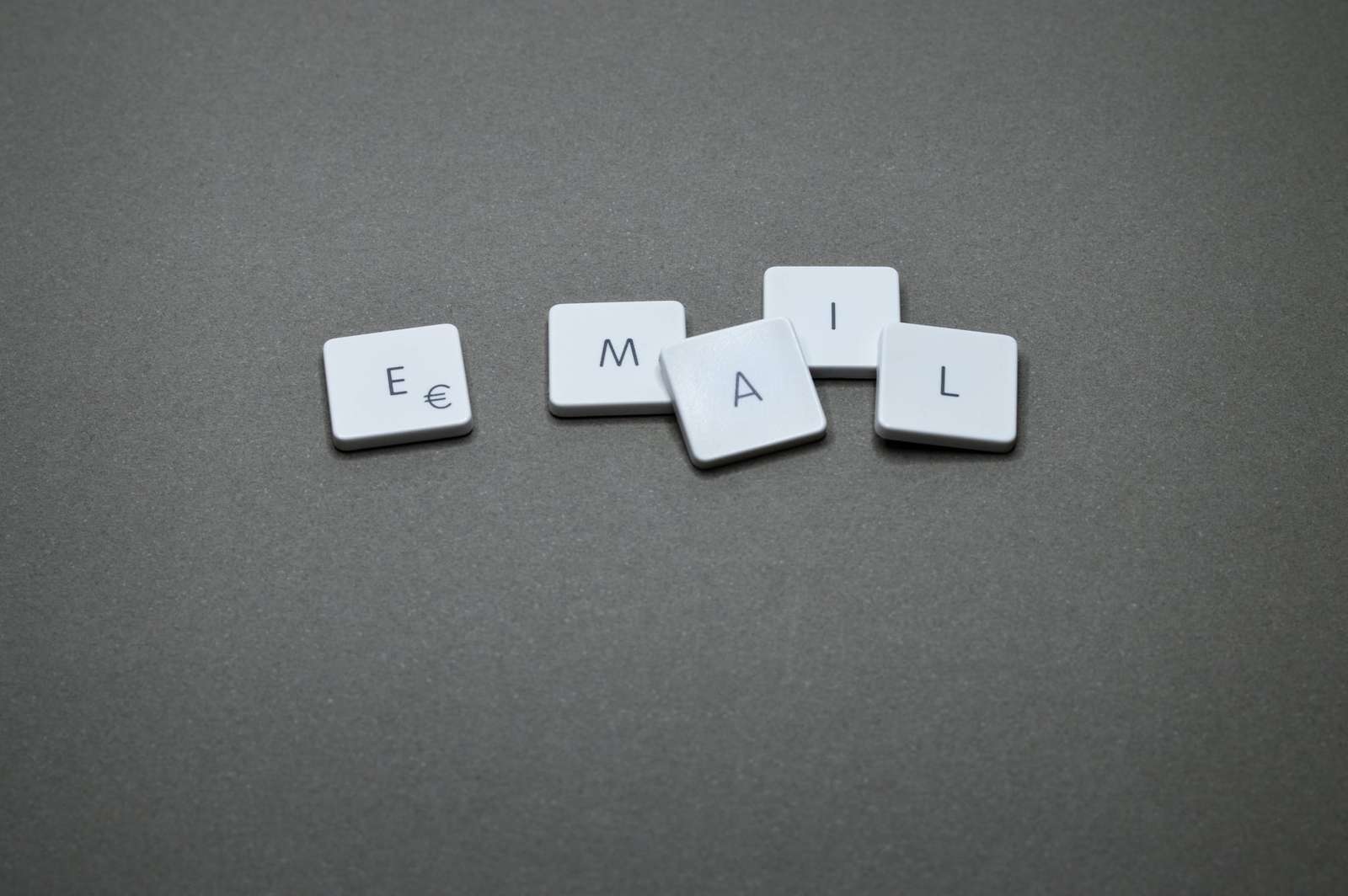
 Subscribe to my weekly newsletter packed with tips & tricks around AI, SEO, coding and smart automations
Subscribe to my weekly newsletter packed with tips & tricks around AI, SEO, coding and smart automations







