If you run a blog like this one, you should start a newsletter to keep your readers updated with your latest content.
But how do you create a newsletter with your latest posts?
First of all, let’s find your RSS feed.
If you’re using WordPress or another CMS which generates a XML feed, it’s very simple. Simply add feed or feed.xml to your website’s address, e.g. http://callmefred.com/feed.xml
Then find out how to implement an automatic newsletter based on this RSS feed. It depends on the service you’re using to manage your newsletter (additional links at the end of this post).
If you’re a Mailchimp user, the platform provides an easy way to create a recurring campaign based on a RSS feed. Simply choose RSS from the campaign options.
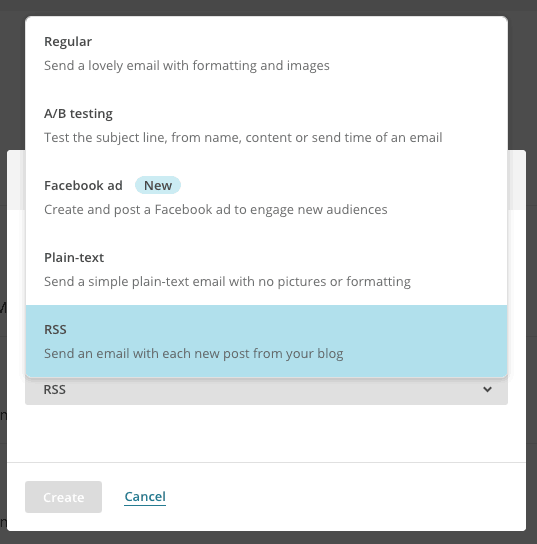
Then choose a template or create a brand new one from scratch.
Don’t forget to add a RSS items block to the body of your email. Otherwise you won’t get any dynamic content in your newsletter 😉
The RSS block is where Mailchimp will insert a selection of your latest blog posts. The scope of the selection will depend on the frequency you’ve selected for your newsletter. For a weekly campaign, Mailchimp will retrieve all the blog posts published and/or updated in the 7 days before each broadcast.
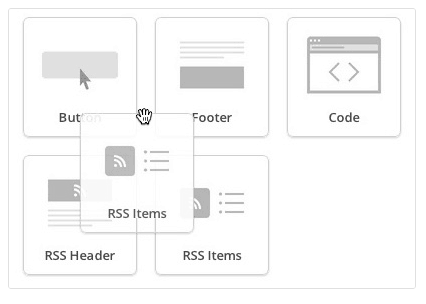
You can preview the email and send a test message to your email address to make sure everything has been properly set up. Then simply hit “confirm” / start RSS and your newsletter will be sent on a recurring basis (which will motivate you to add regular fresh content to your blog).
Not a Mailchimp user? Here are some links telling you how to create a newsletter with your latest posts via other providers:
AWeber: https://www.aweber.com/blog-newsletters.htm
Madmimi: https://help.madmimi.com/how-do-i-set-up-rss-to-email/
Active Campaign: https://help.activecampaign.com/hc/en-us/articles/206641310-RSS-and-email-marketing


 Subscribe to my weekly newsletter packed with tips & tricks around AI, SEO, coding and smart automations
Subscribe to my weekly newsletter packed with tips & tricks around AI, SEO, coding and smart automations







