I still run Mac OS Catalina on my iMac (yes, I know, it sounds kind of vintage when everyone is moving to macOS Ventura, released in late October 2022).
Everything is fine performance-wise but once in a while I run into some configuration issues.
Recently, in order to use the Python Google Ads API, I needed to install the lxml package in PyCharm and I kept on getting an error… it was impossible to fix it via the Terminal!
No way to install the lxml package, apparently because libxml2 and libxslt were missing…
I had to install those libraries, using Homebrew.
The problem was that I could not complete the Homebrew installation via the Terminal. It was stuck on the “Finding software…” modal while trying to download the Command Line Developer Tools for Xcode.
Fortunately I found a post on Reddit which shared a link to a life-saving Apple repository offering archives of legacy versions of those Command Line Developer Tools.
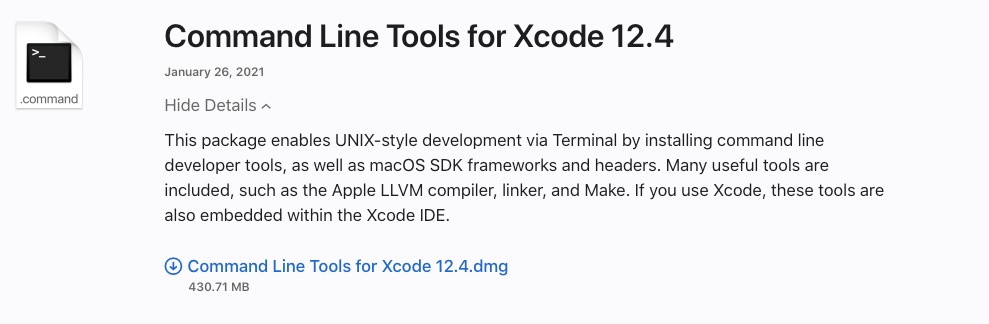
I had to scroll quite a bit to find the CLT release corresponding to my old version of Xcode (12.4).
I downloaded the .dmg (430MB), installed the Command Line Tools, then installed Homebrew via the Terminal, using this command.
/bin/bash -c "$(curl -fsSL https://raw.githubusercontent.com/Homebrew/install/HEAD/install.sh)"
It all went pretty smoothly.
I used Brew to install both missing libraries, libxml2 and libxslt.
brew install libxml2brew install libxslt
I then restarted PyCharm and installed the lxml package.
All set! Working like a charm. Ready to code.


 Subscribe to my weekly newsletter packed with tips & tricks around AI, SEO, coding and smart automations
Subscribe to my weekly newsletter packed with tips & tricks around AI, SEO, coding and smart automations







